📦 Storage
By default Ludus uses the Directory storage type on top of an ext4 filesystem with qcow2 as the disk format as it is the simplest and most compatible combination of options with all types of setups.
Proxmox Storage Types
| Storage Type | Disk Format | Snapshots | Revert to any Snapshot | TPM Snapshots | Shared | Complexity |
|---|---|---|---|---|---|---|
| Directory | qcow2 | ✅ | ✅ | ✅ (PVE 9.1+) | ❌ | 😊 |
| LVM-thin | raw | ✅ | ✅ | ✅ | ❌ | 🙂 |
| ZFS | raw | ✅ | ❌ | ✅ | �❌ | 😐 |
| Cephfs | raw | ✅ | ✅ | ✅ | ✅ | 🤯 |
For single node Ludus deployments, Directory + qcow2 is the simplest way to configure your storage disks. If you want to use "striped" (RAID0) for LVM-thin you must set it up using the CLI, not in the Proxmox webUI.
For clustered Ludus deployments, Ceph + raw is best, but requires at least three nodes, a dedicated high speed (10Gb/s+) network, and 1GB of RAM for every 1TB of used storage.
Adding Storage after Install
For Proxmox storage to work with Ludus it requires the following permissions:
| Path | User/Group/API Token | Role | Propagate |
|---|---|---|---|
/storage/<new storage name> | @ludus_users | PVEDatastoreAdmin | true |
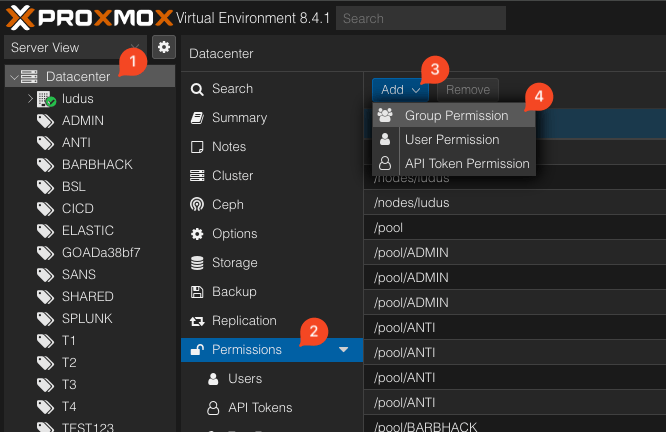
This allows all ludus users to use the new storage.
Additionally, you can modify the Ludus configuration file at /opt/ludus/config.yml to use your new storage. Specifically, modify these values:
proxmox_vm_storage_pool: <new storage name>
proxmox_vm_storage_format: <new storage disk format (qcow2|raw)>
proxmox_iso_storage_pool: local # Only change this if your new storage supports ISO files
Active the config by restarting the Ludus services with systemctl restart ludus ludus-admin